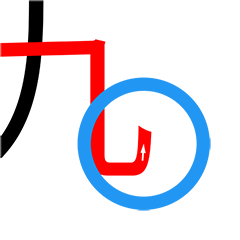Osaka Metro :K line
This app has been specially created with people who not only are big fan of Apple Watch but also plan to visit Japan or plan to do sightseeing in Osaka, considering using the Osaka Metro as a means of transportation.
Privacy policy
What is the App like?
Firstly, this app has been specially created with people who not only are big fan of Apple Watch but also plan to visit Japan or plan to do sightseeing in Osaka, considering using the Osaka Metro as a means of transportation. You can also practice the station names and the individual characters used in the station names, so I think that even those who are interested in Japanese characters will enjoy it. Also, at the bottom of the top screen, you can switch the display language to "Japanese" or "English".
Secondly, the app offers two ways to practice kanji, especially those used in station names. The first way is to select a single character used in the station name from the list and practice. The second way is to practice the letters used in station names by choosing from a list of station numbers for subway lines.
Thirdly, you can tap the station name button to move to the station number list, select the station number, and if there are recommended tourist attractions around the station, you can tap the i icon button to display the tourist attraction list around the station. If you tap one of them, you can see individual simple information. Alternatively, if you want to see a list of tourist attractions on the line, you can also tap the tourist attraction button to move to the tourist attraction list.
Lastly, I would like you to feel like having a bit of Kanji letters that are used in Osaka Metro station names and the tourist attraction information that relates to this Osaka Metro line up your Apple Watch, as the saying goes, "have something up one's sleeve."

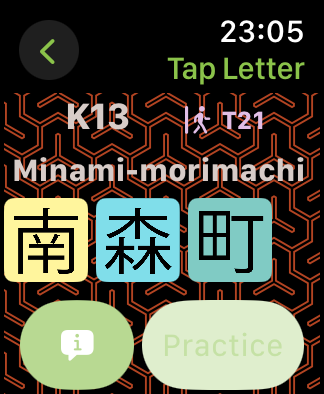
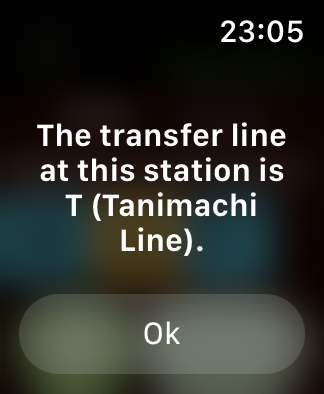

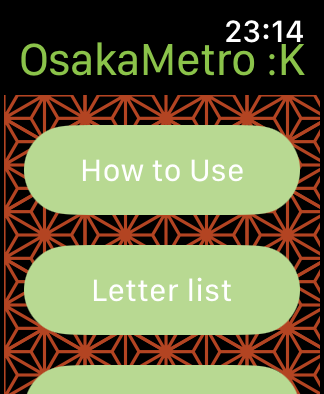


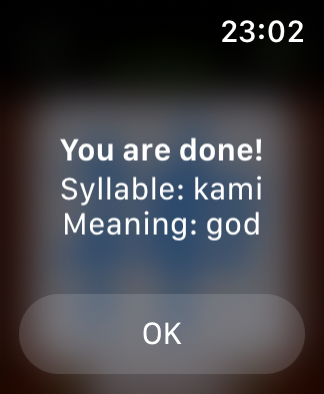

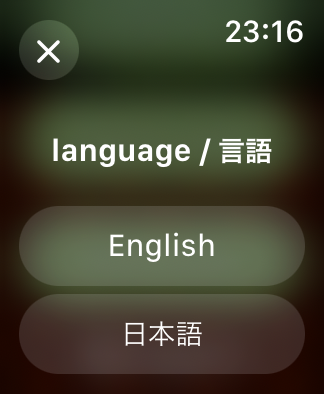
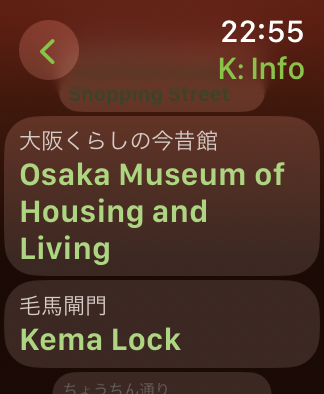
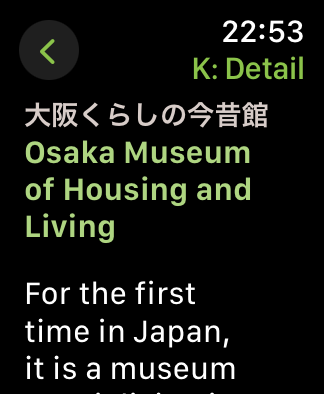
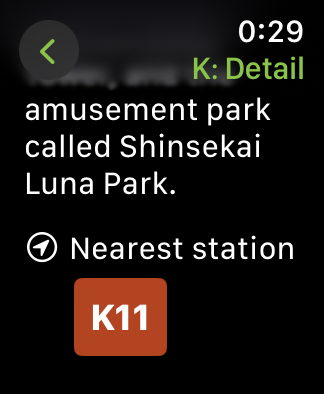


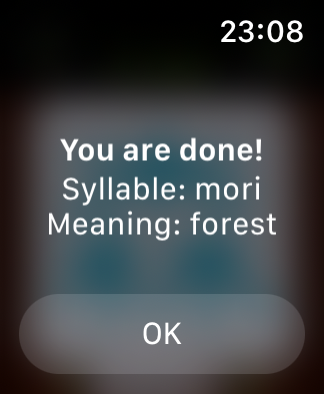
How to draw line to compose Japanese Letter?
On a drawing area on the practice page of the app, you would see a few icons, such as a star and two types of arrows. You could compose each Japanese letter following these icons.
At the end of stroke, two types of arrows are shown, because a way to stop drawing a line is slightly different, the one is [TOME], the another is [HARAI].
star: This is a starting point to draw a Japanese letter.
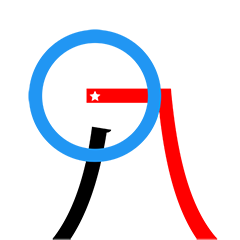
[TOME] arrow: It shows that you stop drawing a line, and then take your digital-pen or index finger up.
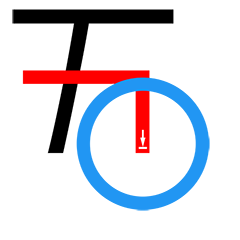
[HARAI] arrow: It shows that you stop drawing a line, taking your digital-pen or index finger up. This action might be similar to what you may brush dirt off with a brush.